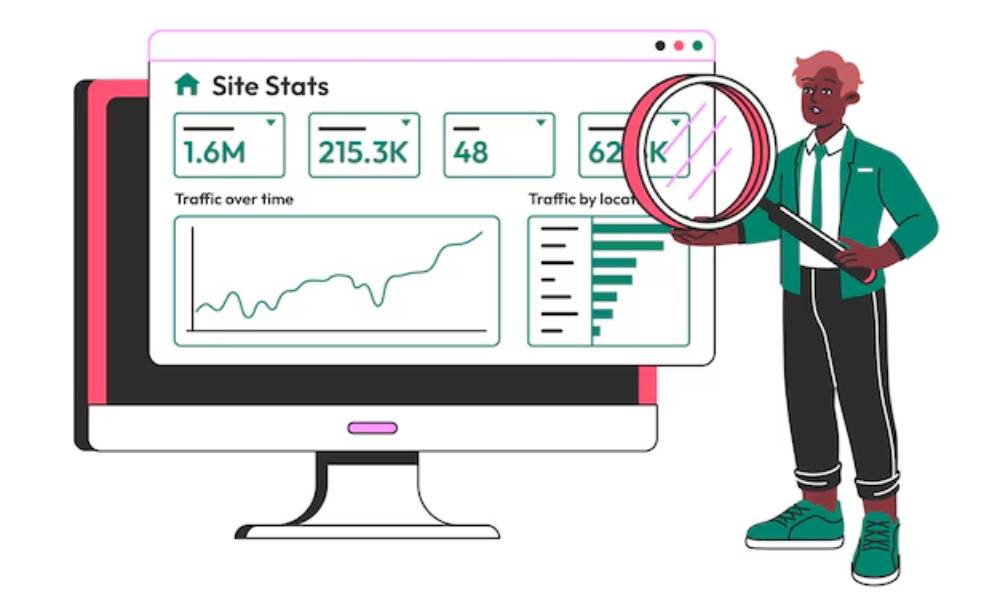Google Search Console (GSC) is a free SEO tool that helps website owners monitor, maintain, and troubleshoot their site’s presence in Google Search results. Setting up GSC is essential for tracking performance, fixing errors, and optimizing your website for better rankings.
In this guide, we’ll walk you through how to set up Google Search Console for SEO step by step.
Step 1: Sign Up for Google Search Console
- Go to Google Search Console.
- Sign in using your Google account.
- Click on “Start Now.”
Step 2: Add Your Website to Google Search Console
- Choose a Property Type:
- Domain Property (Recommended) – Covers all subdomains and protocols (e.g., https://, http://, www, and non-www).
- URL Prefix Property – Only tracks a specific URL version (e.g., https://example.com).
- Enter your website URL and click Continue.
Step 3: Verify Website Ownership
To use GSC, you must verify that you own the website. Choose one of the following methods:
🔹 Method 1: DNS Record (Best for Domain Property)
- Copy the TXT record provided by Google.
- Go to your domain registrar (e.g., GoDaddy, Namecheap, Bluehost).
- Add the TXT record to your DNS settings.
- Click Verify in Google Search Console (It may take a few hours to verify).
🔹 Method 2: HTML File Upload
- Download the verification HTML file from Google.
- Upload it to the root folder of your website.
- Click Verify in GSC.
🔹 Method 3: Google Tag Manager (GTM) or Google Analytics
- If you already use GTM or GA, select the verification option in GSC.
- Click Verify.
Step 4: Submit Your Sitemap
A sitemap helps Google understand your site structure and index your pages faster.
- In Google Search Console, go to Sitemaps.
- Enter your sitemap URL (e.g., https://example.com/sitemap.xml).
- Click Submit.
Step 5: Check for Indexing Issues
- Navigate to Pages in GSC.
- Check which pages are Indexed and Not Indexed.
- If important pages are missing, click Request Indexing.
Step 6: Monitor Your Website Performance
Google Search Console provides valuable insights:
- Performance Report – Track clicks, impressions, CTR, and keyword rankings.
- Mobile Usability – Ensure your website is mobile-friendly.
- Core Web Vitals – Check page speed and user experience.
- Coverage Report – Fix crawl errors and indexing issues.
Step 7: Fix SEO Issues
- Review Errors – Check the Coverage Report for indexing issues.
- Fix Mobile Usability Issues – Ensure your site works well on mobile devices.
- Improve Page Experience – Optimize Core Web Vitals (LCP, FID, CLS).
Conclusion
Setting up Google Search Console is a must for improving your SEO. By verifying your website, submitting a sitemap, and monitoring performance, you’ll gain valuable insights to boost rankings and fix SEO issues.